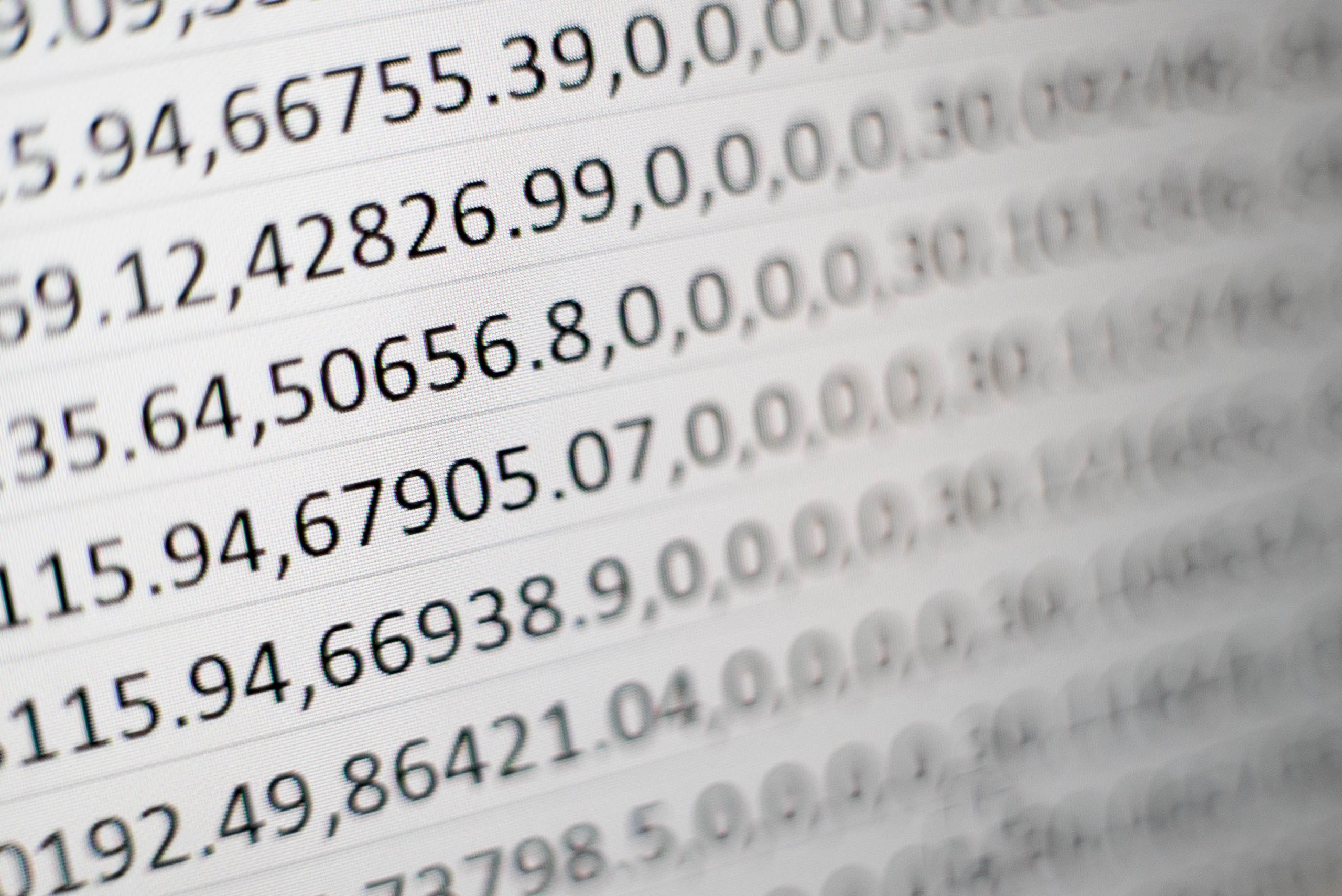We don’t need to explain that much right? If you are here, you might know a lot about this important tool. While you are reading this text, millions of people are using Excel right now.
Microsoft Excel is a spreadsheet developed by Microsoft for Windows, macOS, Android, and iOS. It features calculation, graphing tools, pivot tables, and a macro programming language called Visual Basic for Applications. It has been a very widely applied spreadsheet for these platforms, especially since version 5 in 1993, and it has replaced Lotus 1-2-3 as the industry standard for spreadsheets. Excel forms part of the Microsoft Office suite of software.
Among its important use cases, one of them is to help factory managers to collect and manage data on a daily basis. It’s been an important tool for the past decades, but some issues can be perceived as companies have new demands on their management environment. On this matter, we bring to you the biggest problems running your factory with Excel.
Human error/data reliability
First of all, this is the most common issue in Excel. In the reliable part of the information in spreadsheets you can divide it into two parts:
Problems in the file
Problems in formulas
Excel file problems
The first point is that when we rely on company information in an Excel spreadsheet the information can be lost. Either by a defect in the computer or even a file corrupted by malfunction or virus.
Problems with spreadsheet formulas
The second issue is that Excel is a very comprehensive program and is not an expert. As a result, your spreadsheet may contain conceptual errors, from pricing calculations to tax requirements, which may generate losses for your company.
Moreover, if several people use the same spreadsheet, there is a huge chance that something will go wrong.
Data disponibility / information flow
As the needs of the factory grow, the volume of data also increases and with this many spreadsheets are needed and all of them packed with information.
The problem is that spreadsheets like this, besides the risk of losing data, are very heavy and leave the machine slow, which reduces the agility of your team and consequently its productivity.
Although there are online versions of Excel, not all companies and users worldwide use the tool with this functionality. This in itself brings a serious problem: what is the most recent version? The availability of information (or the lack of it) makes all the difference in the management of your plant and can be a huge headache.
Dashboards and views / Important data can be hidden
Data analysis is fundamental to a company’s decision making. And when we talk about an industry, it is even more complicated, since we need to analyze data from several sectors, such as production, warehousing, sales, quality, etc.
When you try to do this analysis by Excel, you find a lot of difficulties, since you have to gather data from several different spreadsheets, with different versions and sometimes from different employees.
This makes the process difficult and leads to error, since your team may get lost among the files and generate wrong reports.
In industrial management, it is necessary to manage several different areas so that the business as a whole function correctly.
The problem is that: by building important data components using Excel spreadsheets your industry cannot make one area “talk” to the other automatically.
There are even ways to program one spreadsheet to interact with another, but it leaves the process slow and not a bit safe.
Knowledge management/loss of historical data
There is no way not to talk about knowledge and information management in companies. Generally, in medium-sized industries, there is always one person responsible for collecting the data and updating the spreadsheets: the macro guy.
This in itself already brings us a big problem of knowledge management. When this employee is not going to work or has to be absent for whatever reason, it is common that no one else can enter the data in the correct way or keep the system “active” as before.
The management gap of the previous topic brings us directly to this: loss of significant historical data. Since the macro guy is not there and no one has updated the spreadsheet (or formulas), there may be a relevant loss of valuable information for past and future production analyses.
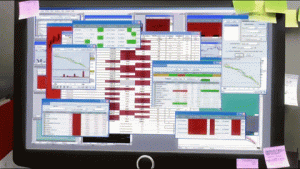
Security risk
We cannot close that article without talking about the risks involving information security in a plant. As much as there are small data protection mechanisms in Excel, copying a spreadsheet and inserting it in a flash drive is not one of the most complex tasks in the world today.
A tutorial on Youtube and an average user can solve this task in a relatively simple way.
In addition, there is no user access level differentiation for different information in Excel. Therefore, we return to one of the first problems mentioned in this text: availability of data, creation of multiple spreadsheets and difficulty to trust the data.
How to overcome these challenges?
A first step is to accept that Excel plays an important role in your company, but other solutions have emerged to complement and improve corporate data management.
The second is to make plant managers and operators aware of the need to look for solutions that can solve all the possible problems listed above. And this leads us directly to technology.
It is possible to find fast, cheap, secure and reliable solutions to ensure effective data management in your company. From ERPs to production analysis software, it’s quite easy to find software that solves problems that Excel can’t handle.
But remember:
The advance of technology is based on making it fit in so that you don’t really even notice it, so it’s part of everyday life. – Bill Gates.
So any new software or technology needs to fit the reality of your business, making management easier and more practical and not more difficult and tiring.